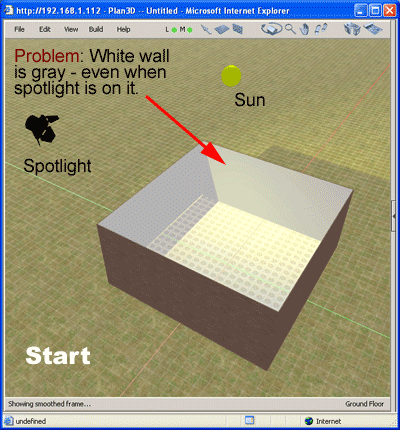Restore Deleted Sun
Restore Deleted Sun
Should you find it necessary to delete the ambient directional "Sun" from your scene, you can restore it with this menu item.
Total Darkness: Deleting lights and sun does not make the view totally dark. There is always an ambient light source so you can see what you're doing. You may emulate night darkness using View> Fog Properties.
Contents
Sun Characteristics
The sun is a background light to add ambient, directional lighting to a scene. Sort of like the ambient lighting you get from open windows in a house - without the shadows.
The sun functions the same as light boxes except cone size, focus, and shadows are not functional with Sun Properties. For information about how to move the sun and other lights, click here.

For more information about lights click here.
Deleting the Sun
Select the Sun and press the delete key. Deleting the sun does not affect editing speed so there's no need to delete it for that reason.
How Sun Affects Color
Just like in real life, the paint colors of walls and objects are affected by the position of spotlights and sun. The more light on a color, the brighter it will be.
Color Calibrating Your Computer Display: Your display's color settings, like the color settings on a television, are often not accurate. Your yellows may appear greenish or reds appear purple.
The EasyRGB website allows you to calibrate your monitor online.
Gray Wall Syndrome: If you're experiencing a white wall that looks gray, move the sun icon to face that side of the wall.