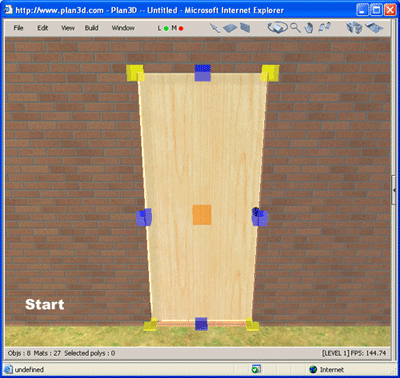Doors
Doors
Drag doors from the Directory onto walls.
Contents
Directory Doors
Choose New> Building Wizard and use default sizes to make a house like this. In the Directory, click Building Materials> Doors> Entry.
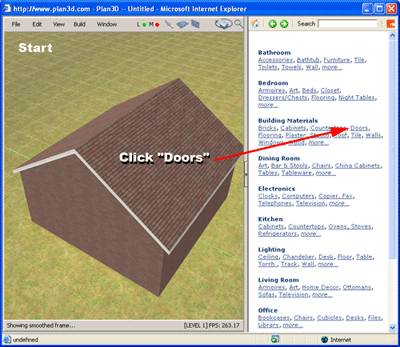
Drag-and-Drop
Drag door below onto wall:
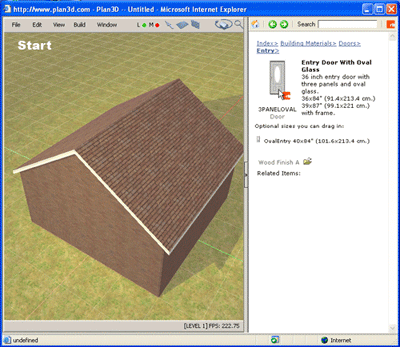
Door Swing
Right-click door, choose "Reverse Object Direction" or "Face Other Side":
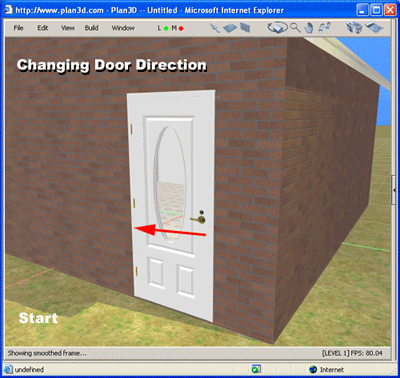
Scale Door to Any Size
Right-click door, choose "Set Dimension."
Draw Door (custom)
Choose Build> Draw Doors (custom) to create doors arched tops and other shapes. See example below: