 Building Wizard
Building Wizard
Use the Building Wizard to instantly create a shell for home, office and other structures, etc. It automatically constructs walls, floors, ceilings and roofs.
After the structure is created, add doors, windows, interior walls, paint and furnishings to complete your building design.
Contents
Building Wizard
Building Examples
Follow these steps to use the wizard:
Step 1 (of 3):
Choose "Building Wizard" from the File menu
Pick building shape by clicking radio button above it
Choose whether you want metric or US measurements
Choose interior or exterior measurements
Click "Go to Step 2" button
Step 2 (of 3):
Enter wall dimensions
Enter wall width
Click "Go to Step 3" button
Step 3 (of 3):
Pick gabled, hipped or no roof
Pick ceiling option
Enter wall height
Enter number of floors (as in 2-stories, 4-stories, etc.)
Click "Generate Plan" button
Example:
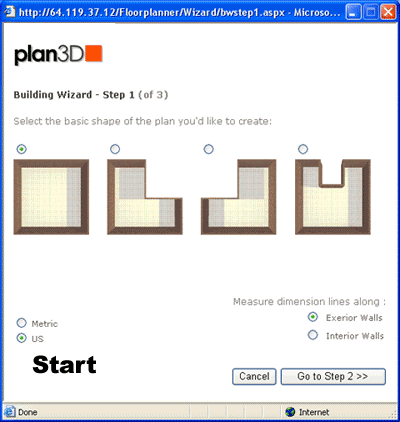
Here are two examples of what you can do with buildings after you create them in the Building Wizard. You're limited only by your imagination.
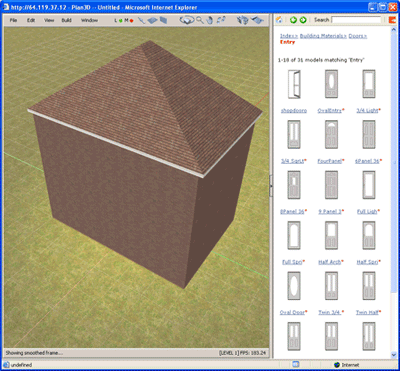
If wall dimensions in blueprint are showing exterior instead of interior, right-click the wall and choose "Measure Other Side."
To complete your home design do the following:
Add interior walls. See drawing walls.
Cut holes in walls between rooms using cut hole.
Add tubs, showers, toilets and sinks from bathroom category. See bathroom design.
Add cabinets and countertops to bathrooms, kitchens, and utility rooms. See cabinet basics.
Add wall, floor and countertop coverings. See adding materials.
Paint your rooms. See paints and colors.
Do interior design by adding furniture, framed art. See interior design
Add exterior architecture like porch roofs, fences, columns and posts.
Landscape your yard with landscaping objects from directory. See landscaping.