 Edit Terrain
Edit Terrain
Adjust the slope, texture and height of terrain.
Contents
Raise and Lower Terrain Handles
Edit Terrain
Choose Edit Terrain to enable terrain editing mode - you'll see red handles on the ground surface when enabled.
Keyboard Shortcut: U
Raise and Lower Terrain Handles
Using the mouse, click-and-drag on red handles up and down to desired height. Drag handles below ground level to show water:
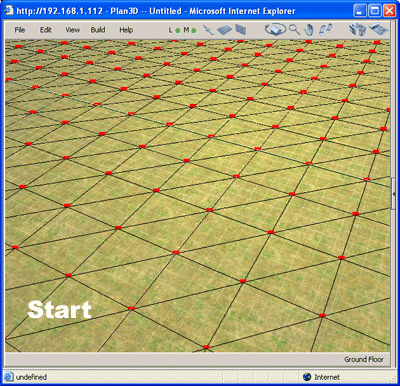
Note: Wireframe was enabled to illustrate this better.
Select Multiple Handles
Select multiple handles by clicking in the area between them and dragging marquee around the ones you want to select. Selected handles turn blue.
Hold down shift when clicking red handles to add them to the current selection. Shift-click blue handles to de-select them.
Raising or lowering one blue handle does the same to the others.
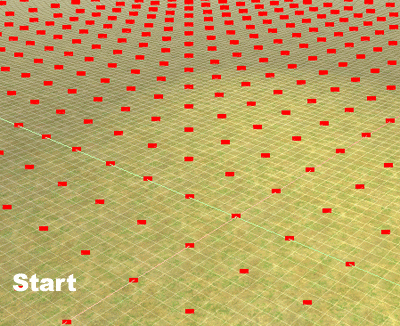
Flatten Selected Handles
To flatten a selected blue handle or group of handles, right click terrain and choose "Flatten Selected Handles".
Create a Slope
To create a slope select a group of handles where part of the handles are higher then the others. The in-between handles will be sloped from high to low handles.
Select a range of handles between the high and low points.
Right-click on the terrain and choose "Slope Selected Terrain." A slope will be created as shown below.
Example:
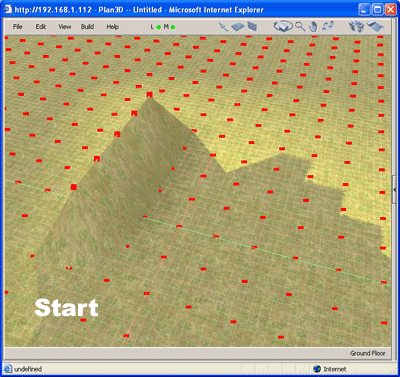
Toggle Wireframe
In terrain editing mode right-click ground and choose "Toggle Wireframe." This helps see the terrain elevations better - especially if lights are off.

Reset Terrain
You may reset the terrain to its original flat condition by right-clicking the ground when the red handles are showing - and choose "Reset Terrain."
Change Terrain Material
When in terrain editing mode, drag grass, dirt and other materials onto the terrain from the directory.
See About Materials for ways to import file and web page materials.
Terrain and Editing Speed
Currently terrain modification may affect editing speed adversely. Consider doing terrain editing as the last part of your design process.