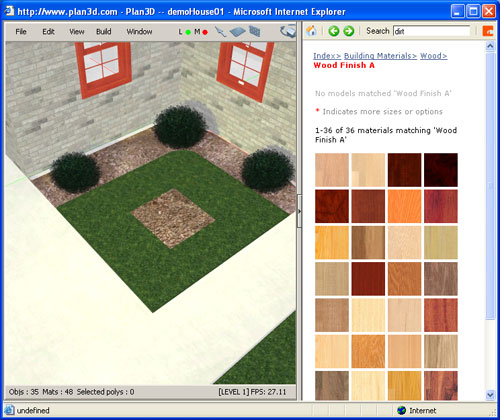Materials
Materials
Materials are images you drag onto 3D object surfaces from the Directory. See Materials and Textures for more information.
Contents
Materials and Textures
Drag the house icon on the right into plan3D
to see the view below:

Drag-and-Drop
In the Directory, click Building Materials> Bricks>
Bricks to see bricks below. Drag-and-drop bricks onto walls as shown.
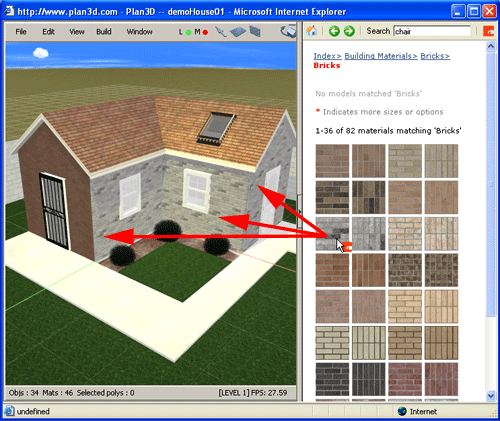
Click up-arrow to main Directory - then click Building
Materials> Wood Finishes. Drag-and-drop wood onto roof trim, window
trim and door trim.
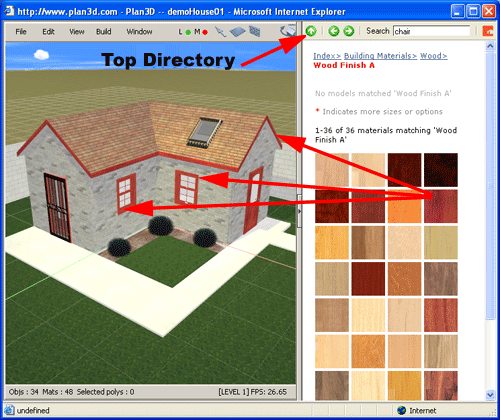
Sub Materials
To apply a square of dirt to
the center of the grass choose Build> Draw
Material and draw the square shown below in the middle of the grass.
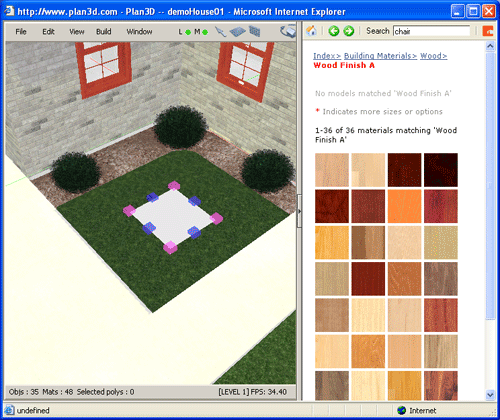
Copy and Paste Materials
To copy the dirt from the planter under the bushes to the material on the grass:
Choose Edit> Copy Color and Material to get the eyedropper.
Click eyedropper on dirt under bushes.
Click paint bucket white material to paste dirt onto it: