 Online Manual...
Online Manual...
This page discusses using the online manual. Be sure to see the "Tips" section for time saving tips.
Contents
The Manual
Open the Online manual in several places:
Choose Online Manual from the Help Manual.
Link to it from the Member page in the left column and elsewhere.
Click in the plan3D window area and then press Ctrl-H to open the Online Manual. If the History column opens it means plan3D did not have focus. Click in the plan3D window area and repeat.
You'll see this window when you open the Online Manual.
Table of Contents: This contains many of the things you'll want to know about. Click the books to expand a section for more contents. Click minus signs to close a section.
Search: Enter keywords in the search box or look up subjects alphabetically in the Index.
Print: If you need to print a section of the manual, click the "Print" button..

Tips
These tips make using the manual easier:
Animated Illustrations: Many illustrations are actually step-by-step slide shows. To restart a slide show, right-click in a blank area of the window and choose "Refresh."
Back Button: Use the backspace key to back up to the previous page.
Menu Hierarchy: Notation like Build> Draw Wall> Interior Walls indicates: go to the Build menu, then to the Draw Wall menu, then choose "Interior Walls."
Other Resources
Here are a few things you should note when using this manual:
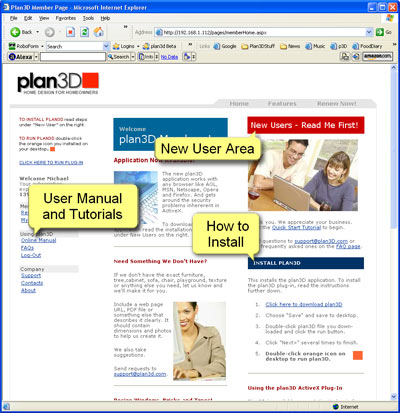
Suggestions and Feedback
If you have suggestions or ideas to improve this manual please send them to support@plan3d.com.
Printing
Click the "Print" button at the top of Online Manual pages to print the section showing in the window.