 Tape Measure
Tape Measure
The tape measure is used for measuring a distance between two points in 3D or blueprint modes. It can also be used to create plumb lines for reference purposes.
The tape measure works in Metric or U.S. measurement type - depending on what you have set in Edit> Preferences> Measurements.
Contents
Tape Measure
To draw with the tape measure, choose Build> Tape Measure and click-and-drag along walls, floors, roofs and countertops. The tape will snap to 45 degree angles unless you hold in the shift key.
The tape measure disappears when you switch to another mode.
Keyboard Shortcut: T
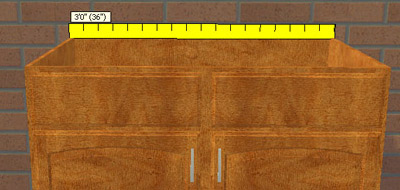
Draw Plumb Lines At Tape
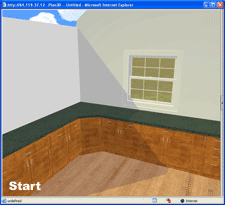 In construction, a plumb line is a string
with red chalk on it. When the taut plumb line is snapped along a surface,
it leaves
behind a straight red chalk line for aligning cabinets on walls, tile
on floors, and so on.
In construction, a plumb line is a string
with red chalk on it. When the taut plumb line is snapped along a surface,
it leaves
behind a straight red chalk line for aligning cabinets on walls, tile
on floors, and so on.
A plumb line may be added whenever the tape measure is showing by choosing Build> Draw Plumb Line.
Keyboard Shortcut: Ctrl+K
Erase All Plumb Lines
Erases all plumb lines. This cannot be undone.
Add a Custom Dimension
If you need the measurement to stick around in blueprint mode, add your own dimension with Build> Dimensions> Insert Custom Dimension.