 Compass Properties
Compass Properties
Use this to adjust your compass and project direction.
Contents
Compass
The compass is shown in the upper left hand corner of the viewing area so you may orient your project to it:
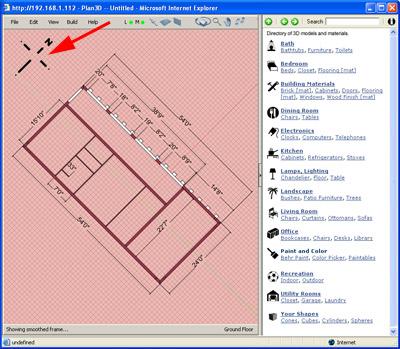
Hide Compass
Use this menu to hide the compass. When you choose View> Hide Menus and Controls the compass will also be hidden.
Rotate Compass
If you've drawn your plan and realize it's not oriented properly, use Rotate Clockwise or Counterclockwise to rotate and orient your plan and compass. This rotates the compass in 22.5 degree increments.
Orbit Crosshairs North
If you have orbit crosshairs enabled, clicking down with the orbit tool displays "N" to indicate North.
To turn this off, go to Edit> Preferences> General and check the box to disable orbit crosshairs.