 General
General
This is the window that shows up first when you open preferences. The General tab is chosen as the default. See below for more information.
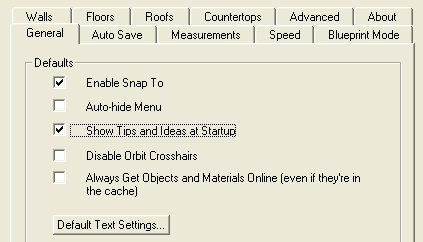
Descriptions for General
|
Enable Snap To |
If checked, Snap To will be enabled in the Edit menu when plan3D is opened.
|
|
Auto-hide menu |
If checked, the menu bar and toolbar will be hidden. Move mouse to top of window and the menus and tools will drop down. Tab key also hides these but will not show them if you set this as a preference.
The only way to show menus as the default again is to un-check it in Preferences.
|
|
Show Tips and Ideas at startup |
If checked, the tip window will be opened whenever plan3D is opened.
|
|
Disable orbit crosshairs |
If checked, crosshairs are shown at the mouse click-point when the orbit tool is used.
|
|
Always get objects and materials online... |
If checked, plan3D will look first in Internet Explorer's temporary file folder to see if the object is there. This is faster if the objects are in the temporary folder.
If unchecked, plan3D will always download the 3D file from it's online location. This takes longer.
|
|
Default Text Settings |
Set default font for text inserted with Build>Insert Text.
|
|
|
|