 Moving Around
Moving Around
This tutorial shows you how to move around in your 3D plans. These commands work in all viewing modes.
Contents
Adjust View
The Adjust View menu and tool bar contain tools for adjusting project views. There are also keyboard and mouse shortcuts for most of these oft-used tools.
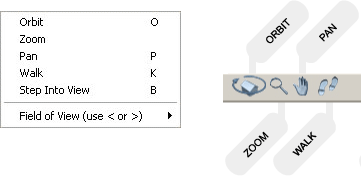
Walk
Use arrow keys to move and mouse to steer. Hold in the shift key and the up and down arrows change to elevation and the left and right arrows turn left or right.
The numeric keypad arrows work like regular arrow keys. The 5 key drops you to the ground, 7 and 9 adjust elevation and 1 and 3 rotate.
Walk Up Stairs: When you encounter stairs you will walk up or down them depending on the direction you are moving.
Orbit
Orbit around any click-point. Orbit and zoom work well together.
Zoom
Zooms in and out.
Pan
Slides view left, right up or down.
See also View> Adjust View for more information.