 Draw Mirror
Draw Mirror
Apply a mirror to part of a floor, wall, countertop or roof.
Contents
Draw Mirror
Mirrors may be drawn on walls, floors, roofs and countertops.
Turn Reflectivity On: When you draw a mirror, reflectivity is turned on. To turn off reflectivity press the M key. For more information about how reflectivity affects editing speed, see Edit> Improve Edit Speed.
Choose "Draw Mirror" from the Build menu.
Click-and-drag at an angle on a wall, floor, etc. to draw the mirror.
Adjust the reflectivity of a mirror by right-clicking it and choosing "Properties." A mirror has 100% reflectivity. A non-reflective surface has 0% reflectivity.
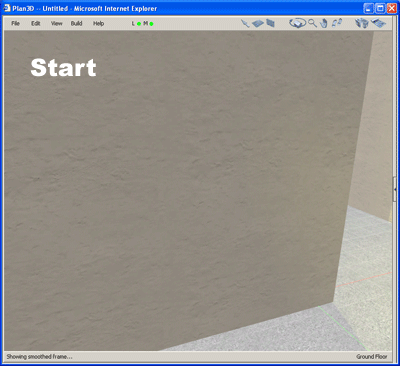
Framing a Mirror
Use Molding to frame mirrors or drag in complete frames from the Mirror Frames category in the Directory.
Choose Build> Draw Mirror and draw a mirror.
Choose Build> Draw Molding> Rectangular
Draw molding around edge of mirror - it links like walls.
Add material to molding as needed.

Select Mirror
To select a mirror single-click it. You may also right-click it and choose Select Object.
Resize Mirror
In 3D mode only, select the mirror and drag blue handles. Size is shown as you drag.
Delete Mirror
Select the mirror and press the delete or backspace key. You may also right-click a mirror and choose Delete from the pop-up menu.
Move Mirror
Click-and-drag the mirror.
When you drag horizontally or vertically, the mirror will be constrained to that direction. Drag at an angle or hold in the shift key to position it freely.
Mirrors may not be moved off the slab they're on.
Duplicate Mirror
Duplicate a mirror by holding in the Q
key and dragging it.
Create evenly-spaced rows of mirrors by choosing "Duplicate"
from the Edit menu after you peel off a copy with the Q key held down.
Also see Edit> Duplicate.
Reshape Mirror
Make mirrors round, triangular, diamond and other shapes. Reshape mirrors by dragging the yellow handles. Add additional yellow handles by Ctrl clicking mirror edges with the mouse. Delete yellow handles by Ctrl-clicking them.
Oval Mirror
Right-click mirror edge or handles and choose "Make Oval" from the pop-up menu. Adjust mirror handles to make rounded shapes.
Arch-Top Mirror
Right-click top blue handle of mirror and choose "Make
Edge Rounded." When the handle turns light-blue, drag it upward to
make an arch shape.