Paintable Materials
Exterior | Interior | One-Coat | Kid's Room
Kitchen-Bathroom | Masonry | Faux
Color Picker | Paintable Materials
1. Drag material below onto surface
2. Check "Tint Surface" above
3. Apply colors from paint or color pages
plaster, stucco and drywall




wood textures you can stain




brick and block




metal siding




wood siding




carpet and rug
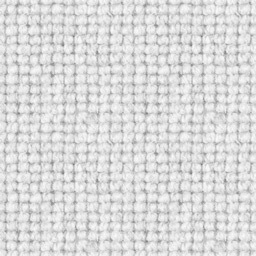
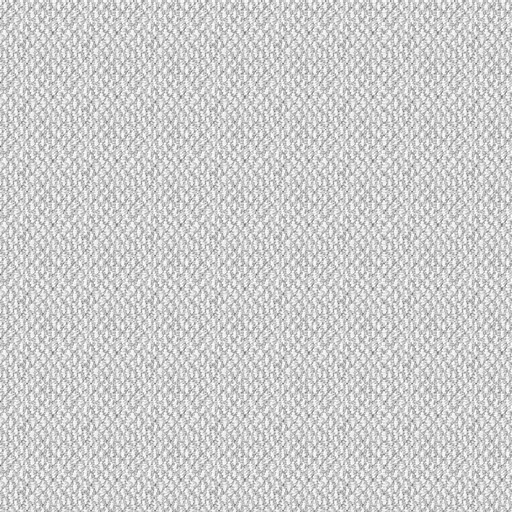

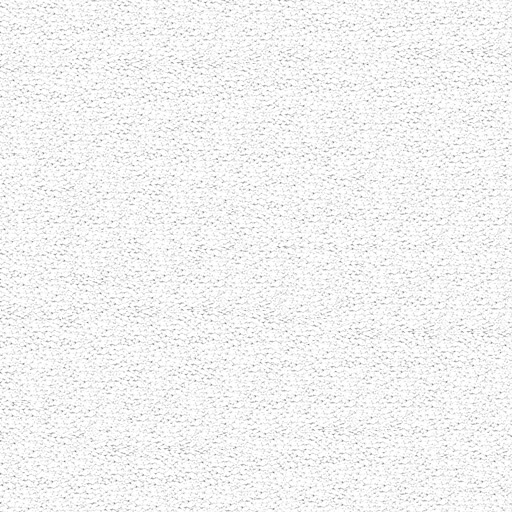
ceiling tiles and textures




roof shingles




Applying Colors to Materials:
When colors are applied to these materials and "Tint Surface" is checked, they are multiplied to the color - so colors will be darkened if the material is dark. Use whiter materials if you need to apply a color that is a close match to the color being applied.
Shadows, etc:
Just like in real life colors will be effected by the lighting in a scene. Use the F key to apply color to the view in front of you. To turn up the brightness of the light, press the A key and to see the spotlight, right-click it and turn up brightness